“We are flighting access to Bing Chat in Safari and Chrome to select users as part of our testing on other browsers,” Caitlin Roulston, Microsoft’s director of communications, says in a statement to The Verge. “We are excited to expand access to even more users once our standard testing procedures are complete.”
Right now, I’m seeing Bing Chat in Chrome but not Safari, and some of my colleagues are seeing the opposite. It seems there are some limitations to using Bing Chat on Chrome and Safari, though. For one, you can only type 2,000-word prompts, as opposed to the 4,000-word limit that you get when using Bing Chat on Edge. Your conversation with the chatbot will also reset after five turns instead of 30, and you’ll see some annoying pop-ups that prompt you to download Edge.
In addition to a wider rollout across different browsers, Microsoft has introduced dark mode for Bing Chat, too. You can swap over to dark mode by selecting the hamburger menu in the top-right corner of Bing Chat and then hitting Appearance > Dark or System Default. It doesn’t seem like this has been fully rolled out, though. While some of my colleagues are seeing this option, it’s still not available for me.
Update July 24th, 10:38AM ET: Added details about the rollout of dark mode.
Update July 24th, 3:43PM ET: Added a quote from a Microsoft spokesperson.



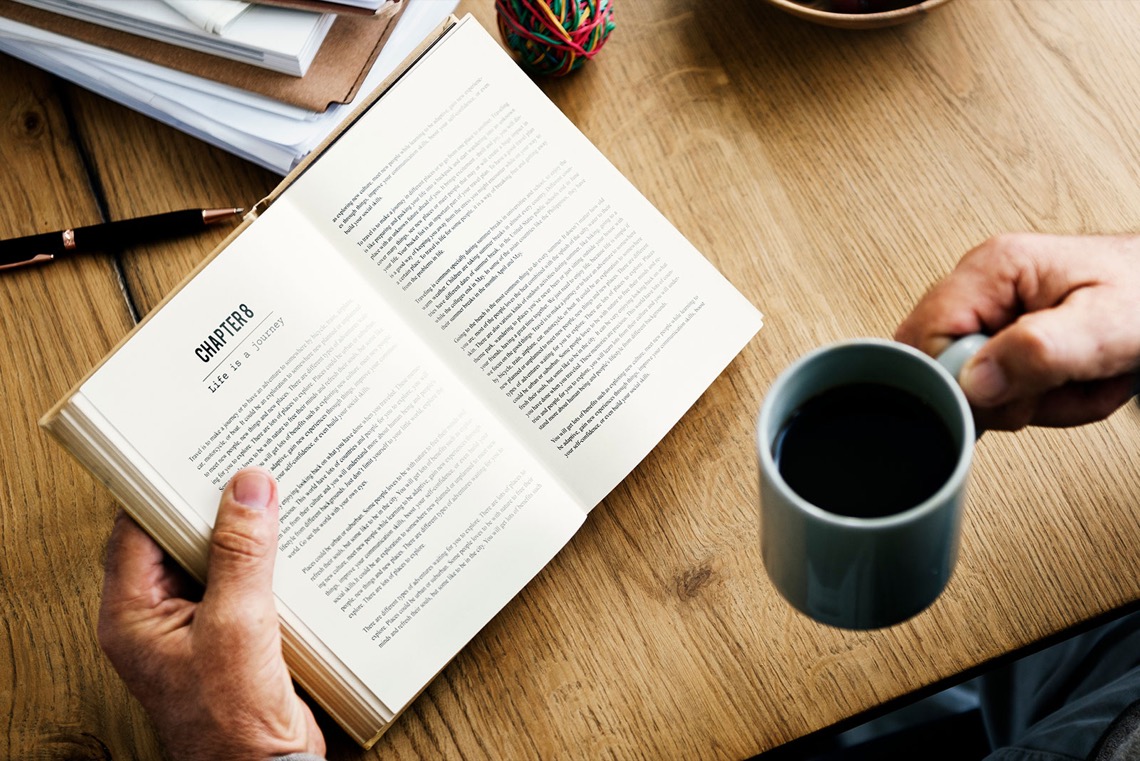






/cdn.vox-cdn.com/uploads/chorus_asset/file/23951575/VRG_Illo_STK192_L_Normand_LinaKhan_Neutral.jpg)
/cdn.vox-cdn.com/uploads/chorus_asset/file/24390408/STK149_AI_01.jpg)
/cdn.vox-cdn.com/uploads/chorus_asset/file/25365409/VRG_DCD_Rania_Succar.jpg)
/cdn.vox-cdn.com/uploads/chorus_asset/file/24390406/STK149_AI_03.jpg)
/cdn.vox-cdn.com/uploads/chorus_asset/file/24993385/DSC05661.jpg)
/cdn.vox-cdn.com/uploads/chorus_asset/file/25360635/247066_Gun_Detectors_Subway_CVirginia_C.jpg)



