Proxy extensions for Chrome can be categorized into two types based on their compatibility: generic proxy extensions (which operate with different proxy providers) and provider-specific extensions (which are incorporated into a specific provider’s ecosystem). If you are dedicated to a single proxy provider, a provider-specific extension may be more efficient for you. If you utilize proxies from multiple providers or want to transfer providers, a generic extension may be more appropriate for you.
See the best proxy server Chrome extension options based on their features and pricing structures:
7 Best Google Chrome proxy extension providers
Note: Any of the Chrome extensions discussed in this article don’t include a proxy server you need to buy a proxy solution to use the browser extension.
Bright Data
Bright Data is a web data collection platform offering proxy server solutions, pre-made datasets and scraper APIs. They offer Chrome Proxy Extension enables users to change their location and IP address, and provides complete session management. The Chrome Proxy Extension is compatible with the Bright Data Proxy Manager. To install the Bright Data Chrome Proxy Extension, you must first have a Bright Data account.
User agents (such as Edge 118, Windows 10, Chrome, Android, Windows, Linux, Chromium, and Opera) can be customized, and you can choose which domains to exclude.
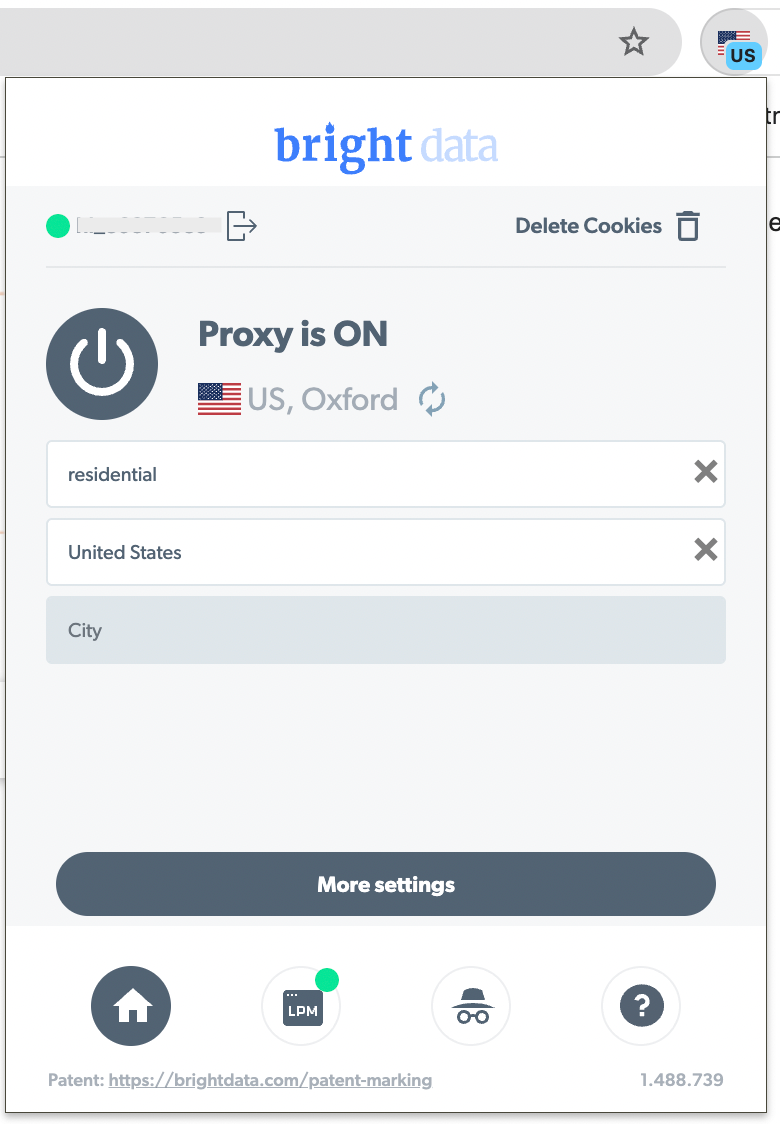
Oxylabs
Oxylabs provides a free proxy extension known as “Oxy Proxy Server Extension”, which works with any proxy provider. You can avoid using proxies for specific websites by connecting to a proxy server while using Chrome. When you visit these addresses, which you added to the Global bypass list on the Oxylabs dashboard, your real IP address will be used, and when you switch to another website, your IP address will be changed by the Chrome proxy extension.
Oxylabs provides free datacenter proxies, containing 5 fixed IP addresses in the United States. Free DC proxies handle the HTTP, HTTPS, and SOCKS5 protocols.
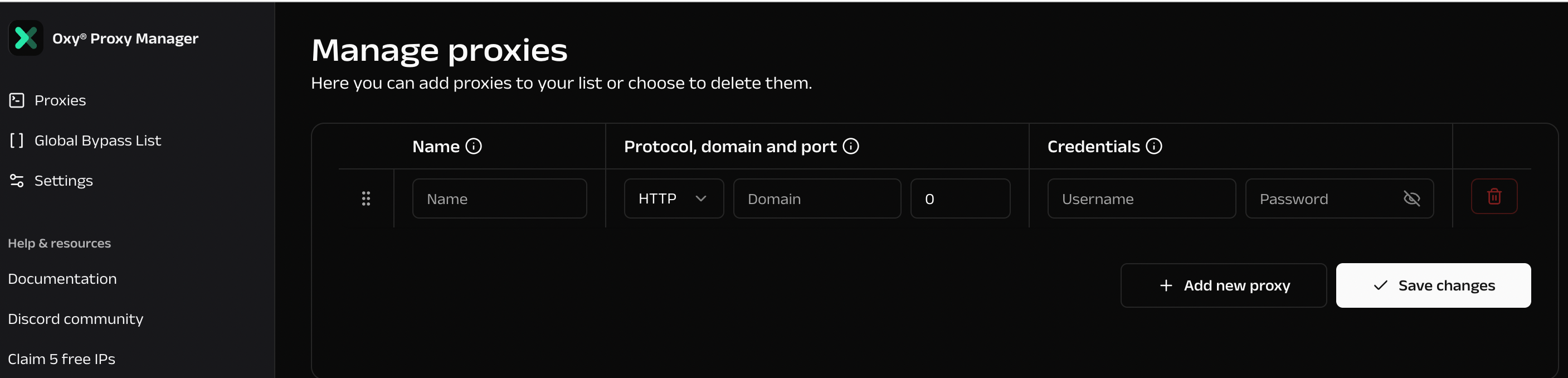
Smartproxy
Smartproxy Chrome Extension is free to use and works with all proxy types and providers. The Chrome Extension supports HTTP, HTTPS protocols, as well as Bright Data and OxyLabs. You can set the session length for the same IP address.
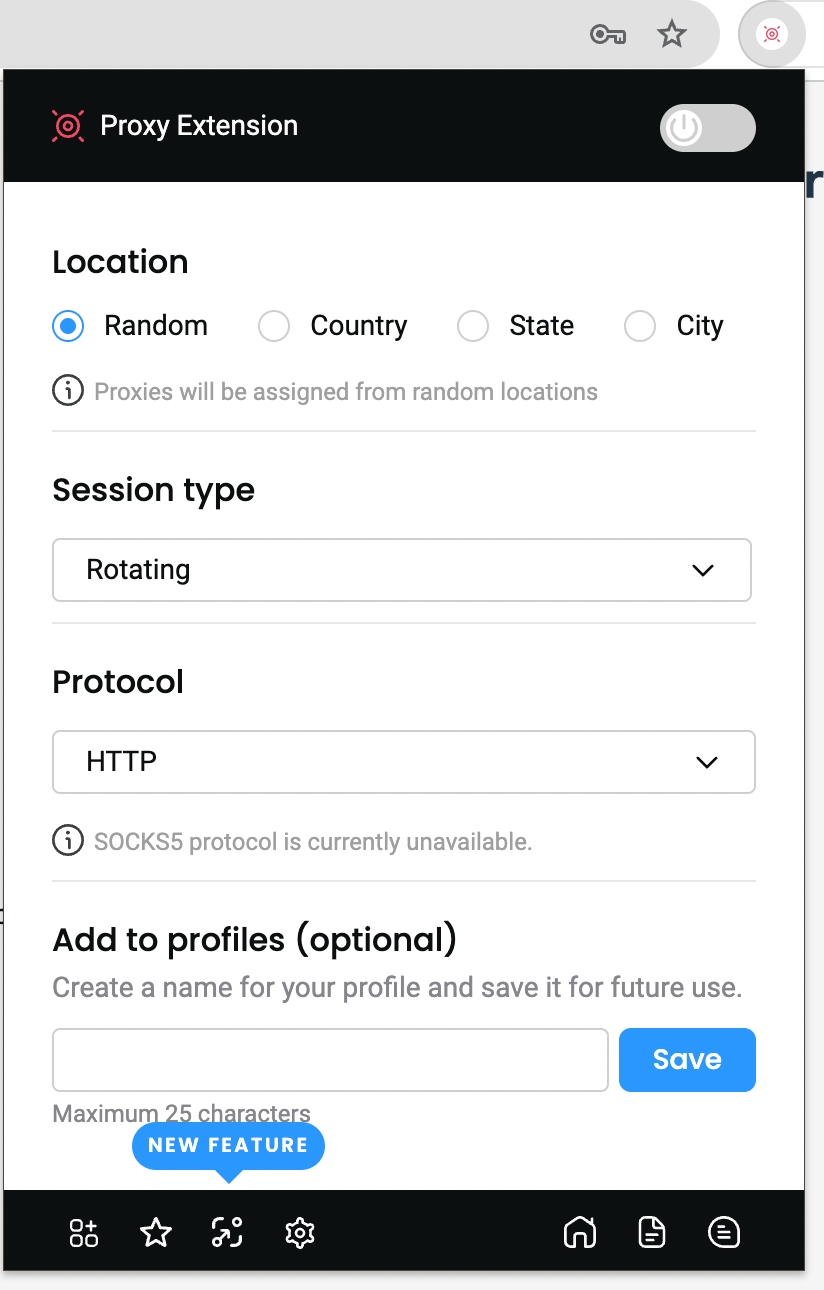
IPRoyal
When compared to Bright Data, Oxylabs, and Smartproxy, IPRoyal provides users with more basic Chrome extension features and interfaces. You can choose proxies at the city and state levels, and it supports HTTP/HTTPS proxies.
The proxy provider provides users with IP rotation for each connection request made while using the extension, as well as sticky sessions lasting up to 59 minutes, 24 hours, and seven days.
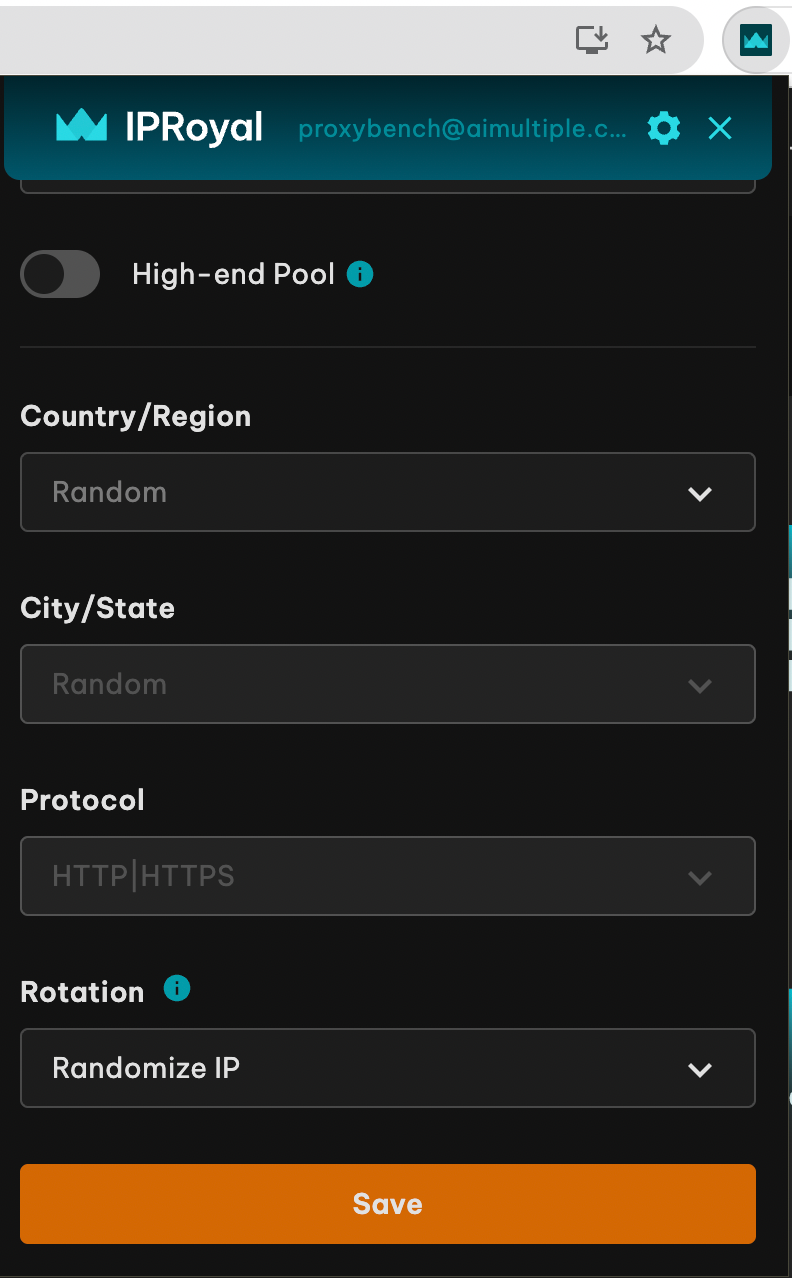
Rayobyte
Rayobyte is a proxy provider that offers a free Chrome extension, enabling users to manage multiple proxy profiles efficiently. The tool works with any proxy service provider and proxy type. The browser extension supports rotating and sticky connections. You can use Rayobyte extension with all SOCKS protocols including SOCKS4 & 5.
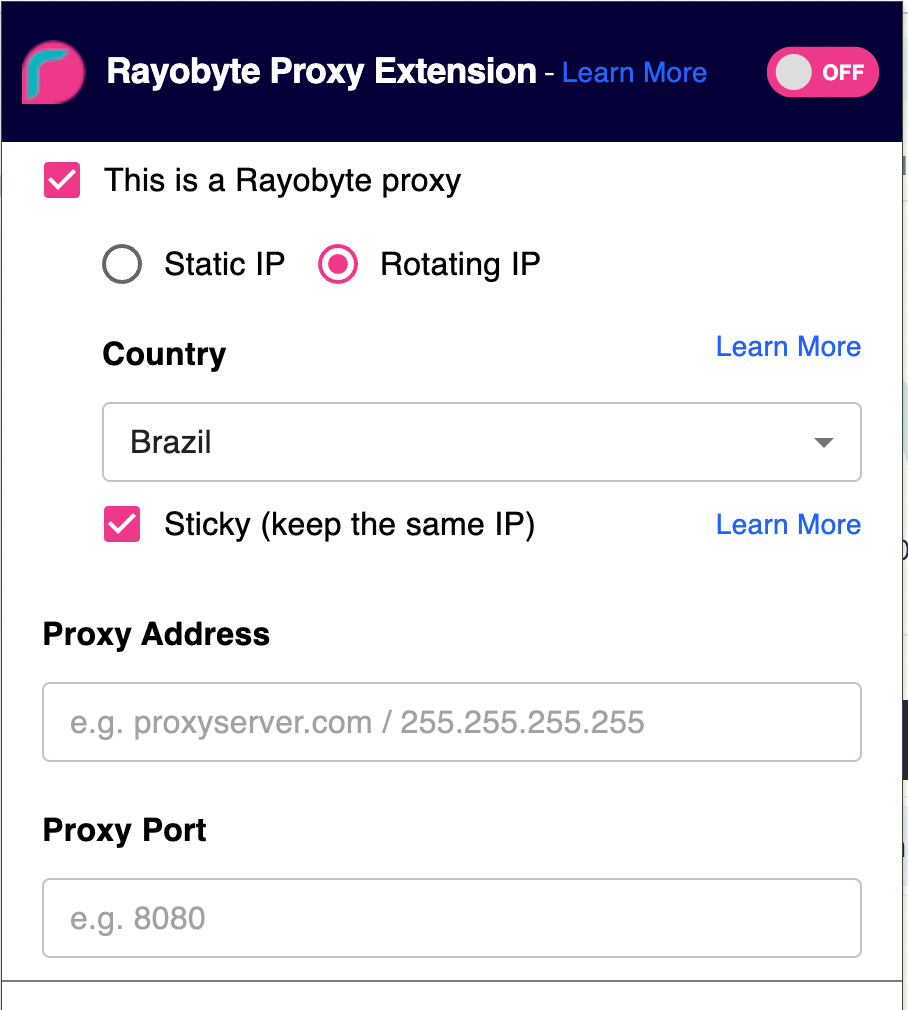
SwitchyOmega
SwitchyOmega is a popular Chrome browser extension for both Chrome and Firefox. You can automatically switch between proxies depending on domain matching. However, the majority of recent user reviews indicate that the tool has not been maintained for a long time. If you are unfamiliar with proxy configuration, it can be overwhelming. When we used the tool, the autoswitch did not always work well.
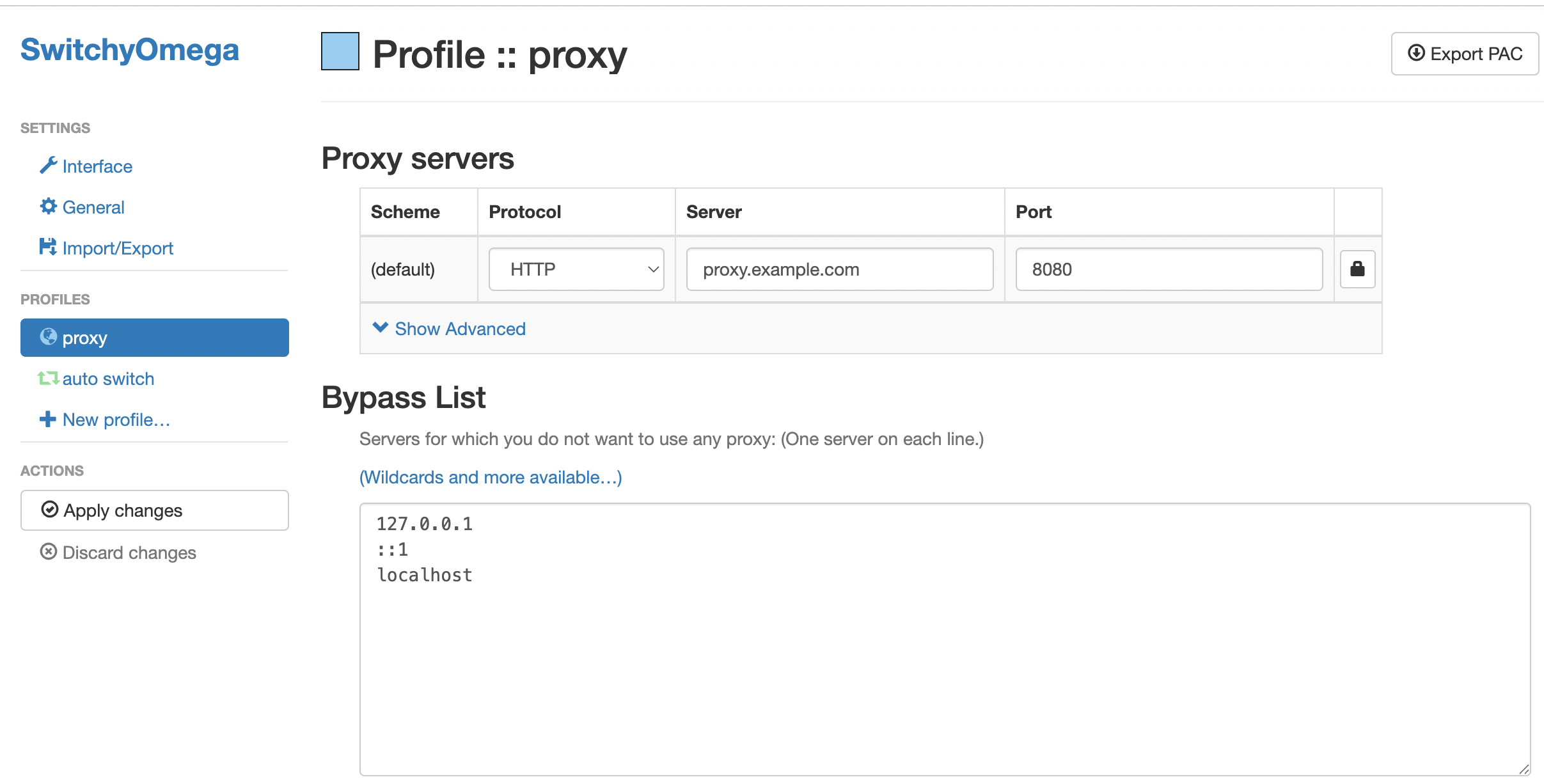
FoxyProxy
FoxyProxy is an open-source browser extension that allows you to control proxy settings in Chrome and Firefox. You can use a proxy for specific URL patterns. FoxyProxy allows you to configure your proxy manually, automatically, or through the system. The tool is accessible in browser extension stores, including the Chrome Web Store.
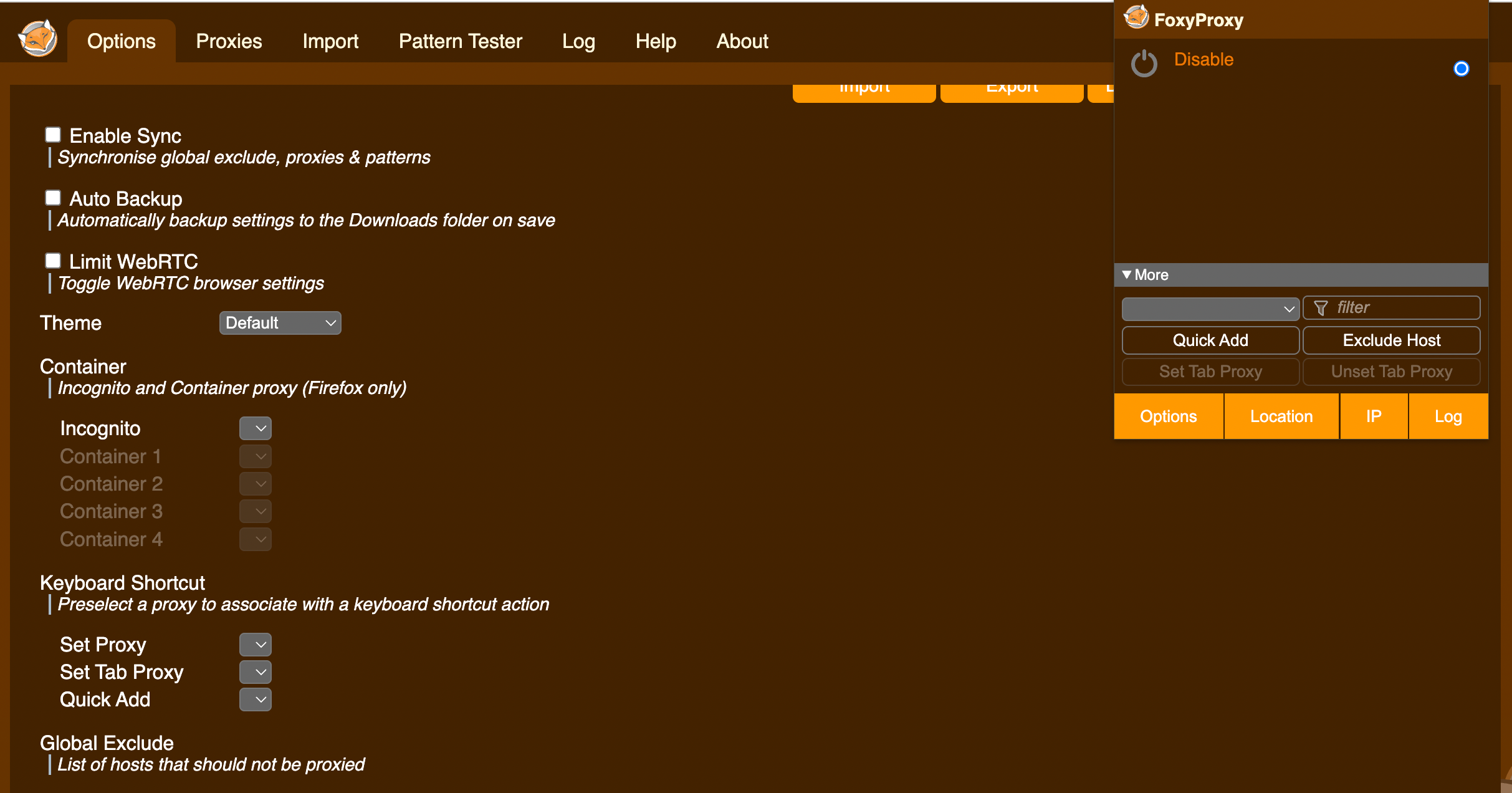
What is a proxy Chrome extension?
A proxy Chrome extension is a browser add-on that simplifies the management and use of proxy servers. Proxy management is limited to the browser, other apps are unaffected. Keep in mind that proxy extensions don’t unblock websites or secure your privacy unless you use a proxy server from a reputable supplier.
Key Points about Chrome extensions for Chrome
- Customization options: For example, several extensions allow users to whitelist specific websites or utilize a separate proxy for each domain.
- Regular updates: Make sure that the extension you chose provides regular updates and is compatible with the most recent Chrome versions.
- Incognito mode support: Many Chrome extensions support incognito mode, but users must manually enable it.
- Protocol compatibility: HTTP, HTTPS, SOCKS4, and SOCKS5 protocol support for flexible proxy configurations.
Source link
#Top #Proxy #Chrome #Extension #Solutions #Free #Premium #Options






























