At AIMultiple, we utilize cross-browser testing tools on a daily basis to determine if our 1,000+ web pages work as intended in various browsers. Based on our experience, we picked the top browser testing tools, which include both open-source and proprietary software. Follow the links on them to see our rationale:
*Reviews are based on Capterra and G2. **Github stars and employee sizes are estimates the mark (e) represents employee size.
Selection criteria:
- 200+ Employees
- 10k+ Github Stars
Puppeteer
Puppeteer is a Node.js library from Google that provides a high-level API to control Chrome. It’s extremely popular for automation. Unlike Selenium, which uses a network protocol, Puppeteer communicates with the browser via the Chrome DevTools Protocol, making it very fast and capable. In practice, Puppeteer is a lightweight wrapper around Chrome/Chromium (and Firefox) that automatically downloads a compatible browser binary and lets you drive it – meaning setup is minimal.
- Best for: Headless browser automation and scraping tasks focused on Chrome/Chromium (and Firefox) – ideal when you need to closely control or script browser behavior (e.g. for web scraping, generating PDFs, or automating Chrome-specific features).
- Price: Free (open-source).
- Supported browsers: Primarily Chrome/Chromium. Official support for Firefox was added (since Puppeteer v2.1 and stabilized in v23+). (No support for Safari/WebKit, since Puppeteer is maintained by the Chrome team.)
- Supports: Automated scripting/testing (no manual interface; typically used via Node.js scripts or in test runners).
Key distinctive features:
- Fast & direct control: Uses Chrome’s DevTools Protocol for direct control of browser events, resulting in faster execution and the ability to listen to browser events (console logs, network requests, etc.) easily.
- Ease of setup: Simply installing the Puppeteer package will download a working version of Chromium – no need to set up drivers. It’s very “plug-and-play” for Chrome automation.
- Automation beyond testing: Commonly used for web scraping, PDF generation, and screenshots because it can mimic a real browser’s behavior without a visible UI.
- Thin but powerful API: Provides methods for interacting with pages (clicking elements, filling forms, etc.) and also gives low-level access to DevTools features when needed. Developers often integrate Puppeteer into their own scripts or test runners to build custom solutions.

Playwright
Playwright, backed by Microsoft, has quickly gained popularity. It was designed with lessons learned from Selenium and Puppeteer, offering automatic waiting for UI elements and the ability to run tests in parallel across multiple browser types. With Playwright, the same test script can target Chrome, Firefox, and Safari engines seamlessly. It also supports multiple languages (JS/TS, Python, .NET, Java), making it flexible for different teams. Its built-in test runner comes with rich debugging and tracing capabilities not found in older frameworks.
- Best for: Reliable, fast cross-browser testing with modern features (auto-wait, parallelism) and support for multiple programming languages.
- Price: Free (open-source).
- Supported browsers: Chromium (Chrome, Edge, etc.), Firefox, and WebKit (Safari) – essentially all modern browser engines.
- Supports: Automated testing (no manual UI mode).
Key distinctive features:
- Auto-wait and reliability: Playwright commands will wait for elements to be ready by default, reducing flaky tests and the need for explicit waits.
- Multi-browser, multi-language: One API works across all major browsers, and you can write tests in TypeScript/JavaScript, Python, Java, or C# with equal functionality.
- Parallel and isolated execution: Built to easily launch tests in parallel threads/processes and even handle multiple browser contexts/pages in one test (great for testing multi-tab workflows).
- Advanced tooling: Comes with a trace viewer and inspector for debugging, and can record videos and screenshots of test runs for analysis. These built-in tools make diagnosing test failures easier compared to traditional WebDriver setups.
Cypress
Cypress has rapidly become a favorite among front-end developers. Unlike Selenium, Cypress runs inside the browser, which enables features like automatic waiting and real-time reloading. It offers an innovative time-travel debugger that lets you inspect snapshots of the application at each test step. This all-in-one setup (no separate driver or server needed) makes test writing and debugging much easier and more reliable for modern JavaScript apps.
- Best for: Developer-centric end-to-end testing of modern web applications (especially single-page applications) with a fast, interactive workflow.
- Price: Free (open-source framework) for local testing; Paid cloud service (Cypress Cloud) for enhanced CI integration and dashboards.
- Supported browsers: Chrome (and other Chromium-based browsers like Edge and Electron), Firefox, and WebKit (Safari’s engine, experimental). (Cypress does not support older browsers like IE.)
- Supports: Automated testing (Cypress runs tests programmatically; no manual exploratory UI, though its interactive runner helps during development).
Key distinctive features:
- All-in-one framework: No need to install browser drivers or separate assertion libraries – everything is bundled for quick setup.
- Time-travel & live debugging: Provides a GUI where you can step through commands and see DOM snapshots, network calls, and console logs for each test step.
- Automatic waits: Eliminates the need for manual sleep calls – Cypress automatically waits for DOM elements and XHRs to resolve, reducing flaky tests.
- Developer-friendly design: Strong documentation and an accessible API. Tests execute fast, and you can watch them in real-time in a browser during development, which encourages developers to write tests early and often.
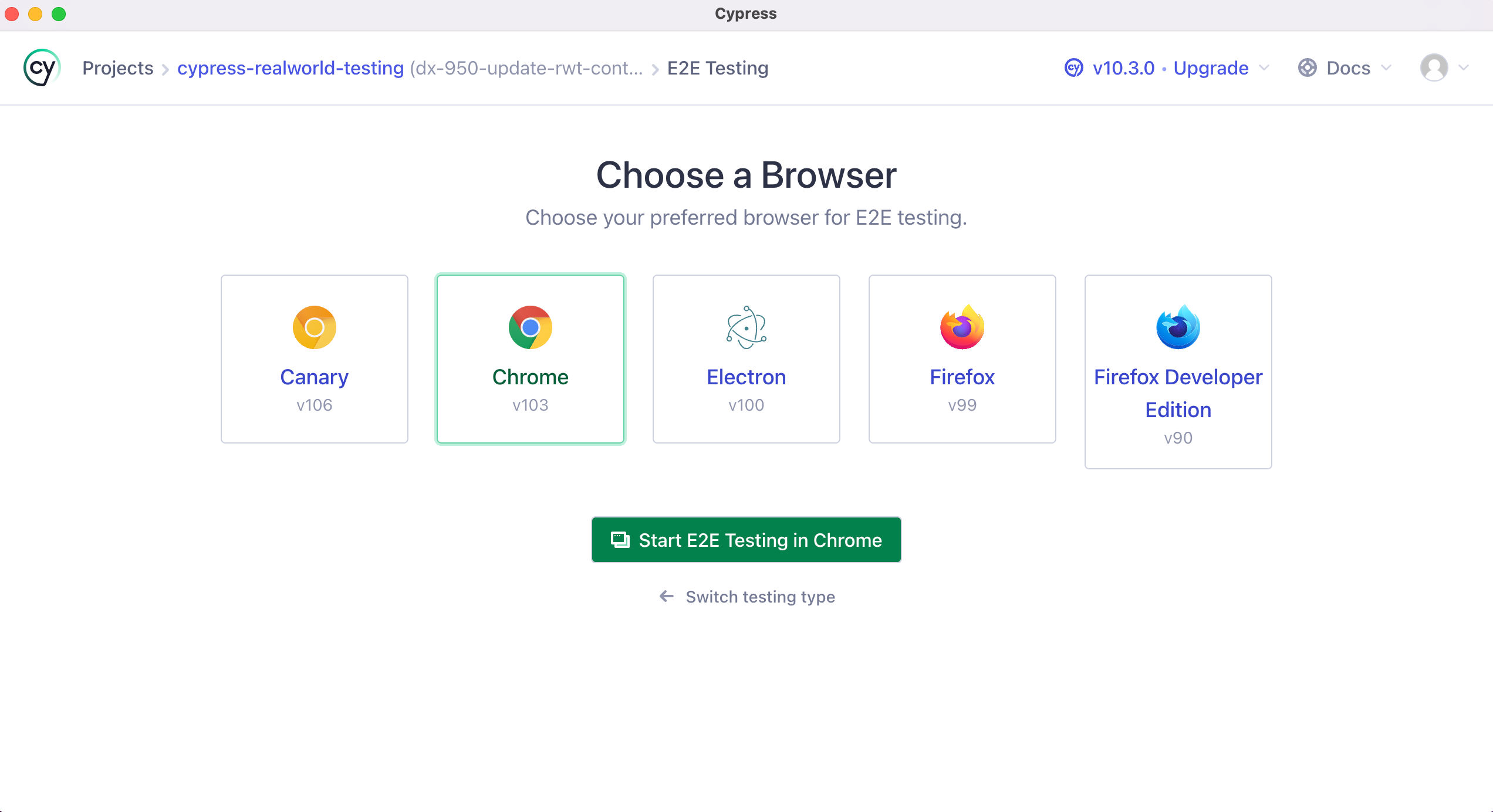
Selenium
Selenium is the industry standard for web automation, with a massive community and ecosystem. Supports multiple programming languages (Java, Python, C#, JavaScript, etc.). This flexibility and its long history make Selenium suitable for complex, large-scale testing projects. It also integrates with many third-party tools.
- Best for: Comprehensive cross-browser automation across different programming languages.
- Price: Free (open-source).
- Supported browsers: All major browsers – e.g. Chrome, Firefox, Safari, Edge, Opera, including legacy browsers (via browser-specific WebDriver executables).
- Supports: Automated testing (no built-in manual testing UI).
Key distinctive features:
- Multi-language support: Write tests in many languages with official client bindings.
- Wide browser compatibility: Automates any modern browser (and even older ones like IE11) via the WebDriver standard.
- Extensible ecosystem: Includes Selenium Grid for parallel execution, and an IDE for record/playback. Numerous frameworks and plugins have grown around Selenium.
- Large community & documentation: Decades of community contributions mean abundant resources and troubleshooting help.
TestCafe
TestCafe is a Node.js-based test framework that does not use WebDriver at all – it injects scripts into the browser to drive tests, so you don’t have to install any drivers or deal with WebDriver protocol. This means you can get started in literally one command and run tests right away. TestCafe’s approach provides automatic waiting and a straightforward syntax for interacting with page elements. The result is an easy-to-use framework that beginners can pick up quickly.
- Best for: Quick and easy web UI testing in JavaScript/TypeScript without needing any browser-specific drivers or Selenium setup. Great for teams that want to write tests in JS and run them on multiple browsers with minimal configuration.
- Price: Free (open-source).
- Supported browsers: All modern browsers on Windows, macOS, and Linux – including Chrome, Firefox, Edge, Safari, and others. TestCafe can even run tests on mobile browsers and remote cloud browsers. It supports both headed and headless modes.
- Supports: Automated testing. (No built-in manual testing capability; it’s a test runner.)
Key distinctive features:
- Zero Selenium/WebDriver dependency: No need for WebDriver or any other testing software – TestCafe handles browser automation via its own proxy/injection mechanism.
- Cross-browser out of the box: It can launch any installed browser or even connect to cloud services. If the browser runs JavaScript, TestCafe can probably automate it.
- Automatic waits & assertions: Like Cypress, it auto-waits for elements to appear and XHRs to finish, reducing the need for explicit wait code.
- Parallel test execution: You can run tests concurrently across multiple browser instances with a simple CLI flag.
WebDriverIO
WebDriverIO (often abbreviated WDIO) is an open-source automation framework that sits on top of WebDriver. It provides a high-level API that abstracts many complexities of WebDriver, allowing easier test commands. WDIO comes with a test runner that can be configured to use Mocha, Jasmine, or Cucumber, and it has a plugin system for adding features. Uniquely, it supports both classical WebDriver and newer protocols.
- Best for: Flexible, extensible test automation in Node.js – ideal for teams using JavaScript/TypeScript who want to write web or mobile tests with a rich ecosystem of plugins. WebDriverIO is great for integrating with many frameworks and services (Mocha, Cucumber, Appium, cloud grids, etc.).
- Price: Free (open-source).
- Supported browsers: Any browser that supports the WebDriver or DevTools protocol. In practice, this means all major browsers (Chrome, Firefox, Safari, Edge, IE) are supported. WebDriverIO can run tests via the Selenium WebDriver protocol and can switch to using Chrome DevTools protocol for Chromium-based automation.
- Supports: Automated testing.
Key distinctive features:
- Unified framework: Write tests in BDD or TDD style with your choice of test framework.
- Extensible plugin architecture: There are official plugins for things like visual regression comparison, and services that integrate with cloud providers.
- Web + Mobile support: Using the same codebase, you can drive web browsers or mobile devices (through Appium).
- Community and updates: WebDriverIO is actively maintained and has good documentation.
BrowserStack
BrowserStack provides real physical mobile devices for testing. Unlike some services that use emulators, BrowserStack offers real devices, reducing the risk of browser-specific bugs in production. It integrates with CI/CD tools and supports parallel test execution in the cloud.
- Best for: On-demand cross-browser testing in the cloud on real devices and browsers – perfect for teams that want to test across many OS/browser combinations without managing their own lab. Useful for both manual exploratory testing and running automated tests at scale.
- Price: Paid (subscription plans; offers a free trial and free use for open-source projects).
- Supported browsers: 3000+ browsers and devices are available on BrowserStack’s cloud platform.
- Supports: Both automated and manual testing.
Key distinctive features:
- Real device testing: Provides access to actual mobile devices for accurate testing.
- Wide coverage of legacy and modern browsers: Supports older Windows/IE versions and latest Safari/macOS.
- Manual and automated flexibility: Offers both live exploratory testing and cloud automation.
- Integration and tooling: Connects with Jenkins, Jira, Slack, and other development tools.
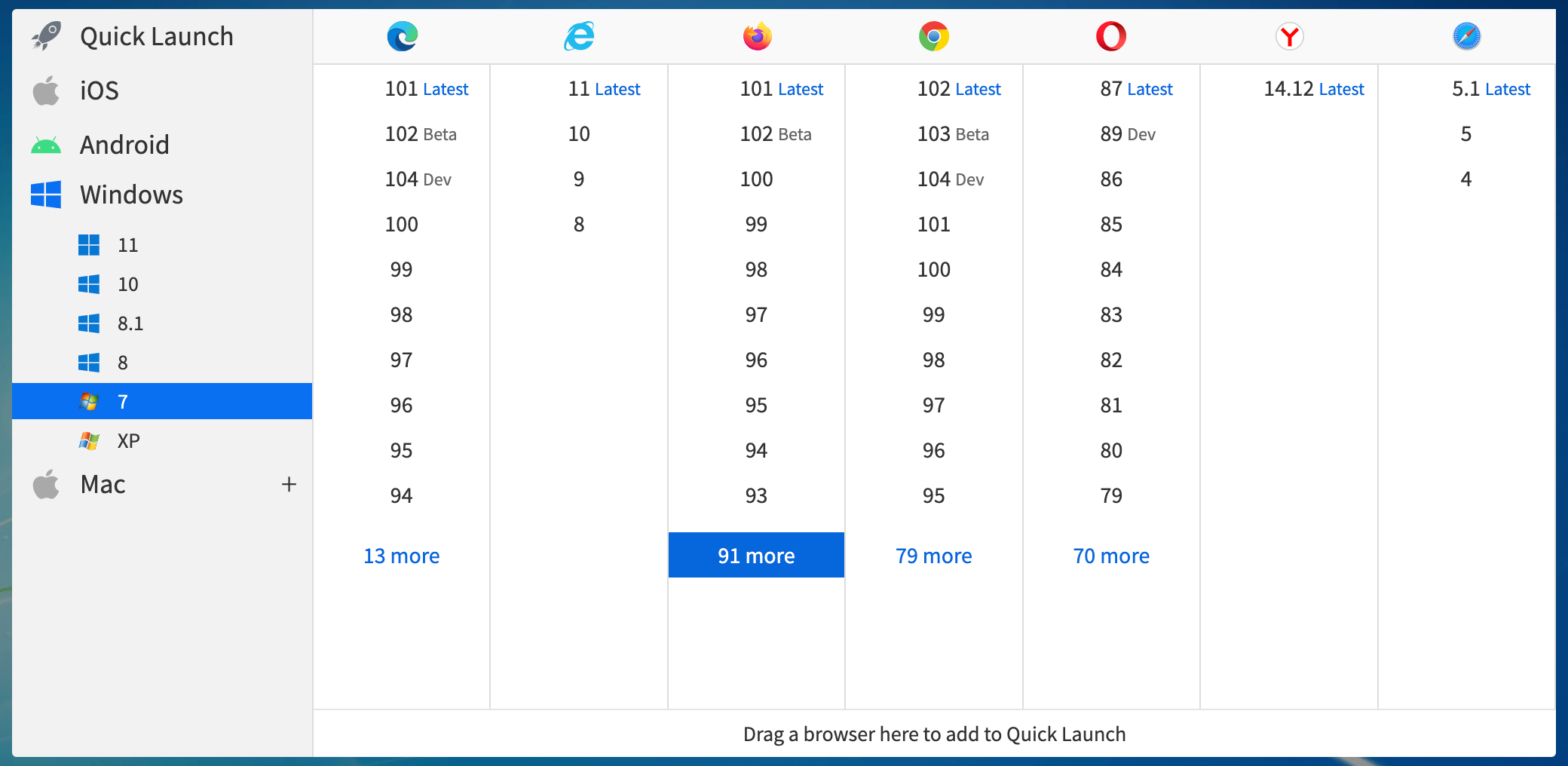
LambdaTest
LambdaTest differentiates itself with its AI-powered test execution platform called HyperExecute, which can run tests up to 70% faster than traditional grids. It also offers Smart UI for visual regression testing and an Analytics Dashboard for aggregated test insights.
- Best for: Cloud-based cross-browser testing with a modern, innovation-driven approach – good for teams looking for a cost-effective alternative to larger providers, and those interested in faster test execution.
- Price: Paid (offers a free tier and affordable plans).
- Supported browsers: Over 3000 environments including desktop browsers and real mobile devices across Android and iOS.
- Supports: Both manual and automated testing.
Key distinctive features:
- HyperExecute: A high-speed test orchestration cloud that optimizes test distribution and retries flaky tests.
- Smart UI and visual testing: Provides automated visual regression testing to ensure UI consistency.
- AI-based analytics: Uses machine learning to detect flaky tests and provides insights into failure trends.
- Extensive integrations: Supports Jira, Slack, CI pipelines, and major test frameworks.
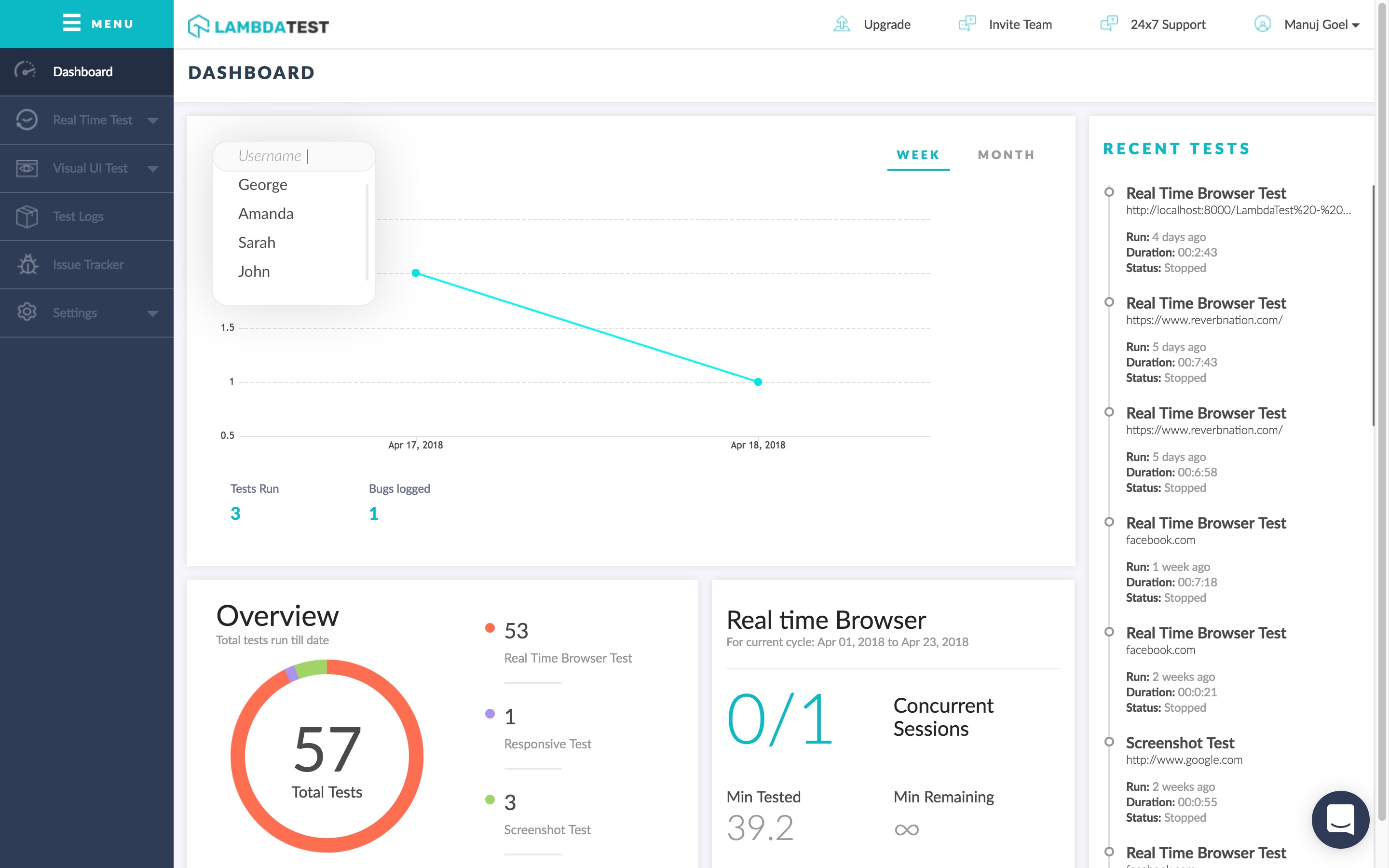
Katalon Studio
Katalon Studio is a codeless automation tool built on Selenium and Appium. It provides a unified interface where testers can create automated tests via recording actions or using a keyword-driven approach.
- Best for: Teams seeking an all-in-one test automation solution (Web, API, Mobile, Desktop) that requires minimal coding.
- Price: Free and Paid options available.
- Supported browsers: Any browser that Selenium can drive.
- Supports: Automated testing primarily.
Key distinctive features:
- Record and playback + Keyword-driven testing: Reduces the need for coding in test creation.
- All-in-one IDE: Includes test development, object repository, and reporting in one tool.
- Multi-platform support: Automates web, mobile, API, and desktop apps.
- Analytics and CI integration: Works with CI/CD systems and includes an analytics platform.
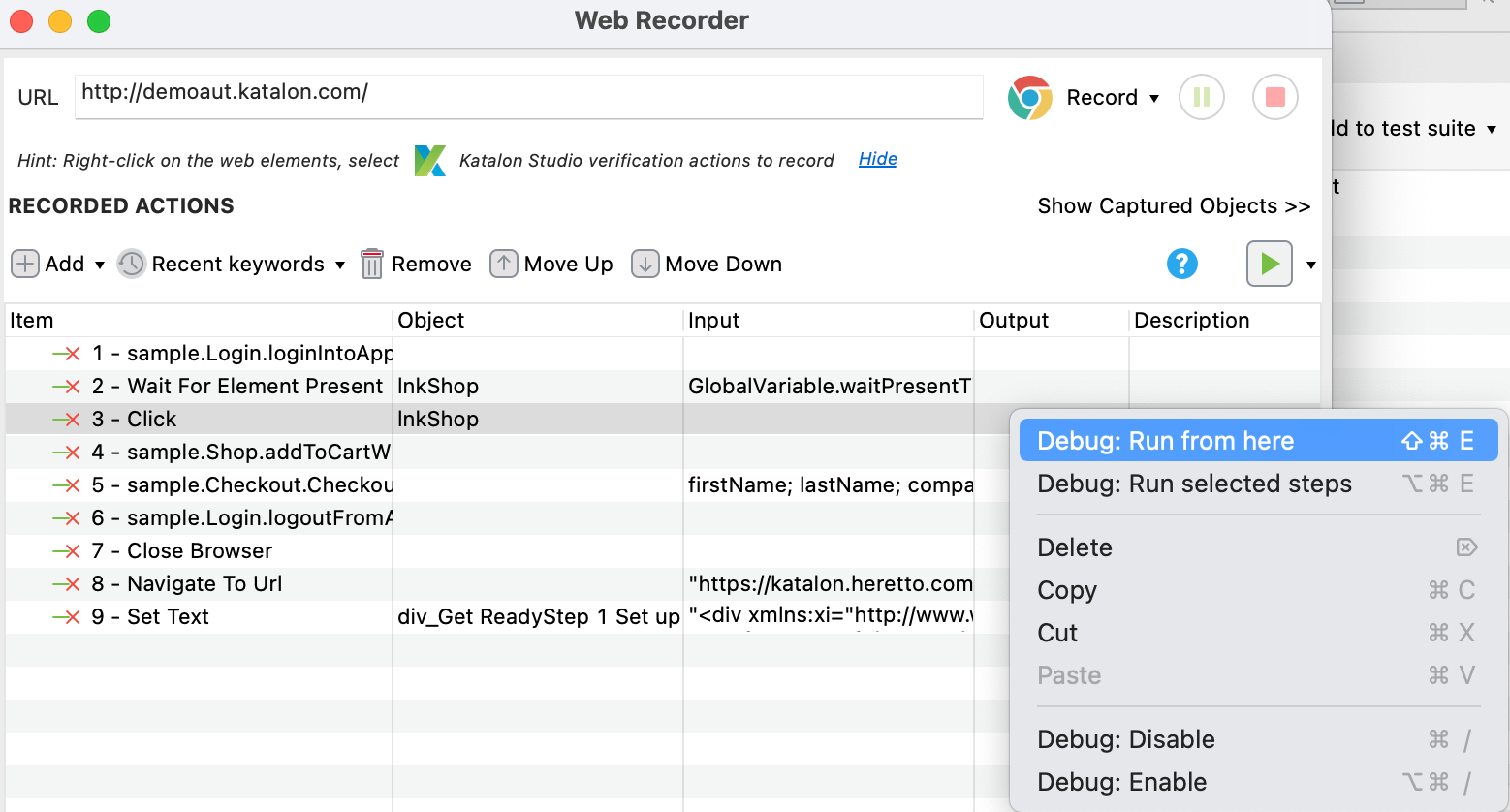
Sauce Labs
Sauce Labs is one of the leaders in cloud-based Selenium testing. It’s a well-established company with a focus on test analytics and CI/CD integration. The Sauce Labs dashboard provides data on test runs, performance metrics, failure analysis, and trends over time.
- Best for: Enterprise-grade cloud testing with a strong emphasis on automated test execution at scale, along with comprehensive test analytics.
- Price: Paid (enterprise and team plans; free trials available, and free minutes for open-source projects).
- Supported browsers: All major browsers and devices.
- Supports: Both automated and manual testing.
Key distinctive features:
- Comprehensive test data & insights: Captures logs, screenshots, and network traces for debugging.
- CI/CD and tool integrations: Supports Jenkins, CircleCI, Azure DevOps, and other tools.
- Supports latest technologies: Works with Selenium, Cypress, Playwright, and offers advanced mobile testing features.
- Enterprise focus: Offers security, access controls, and high concurrency for large-scale testing.
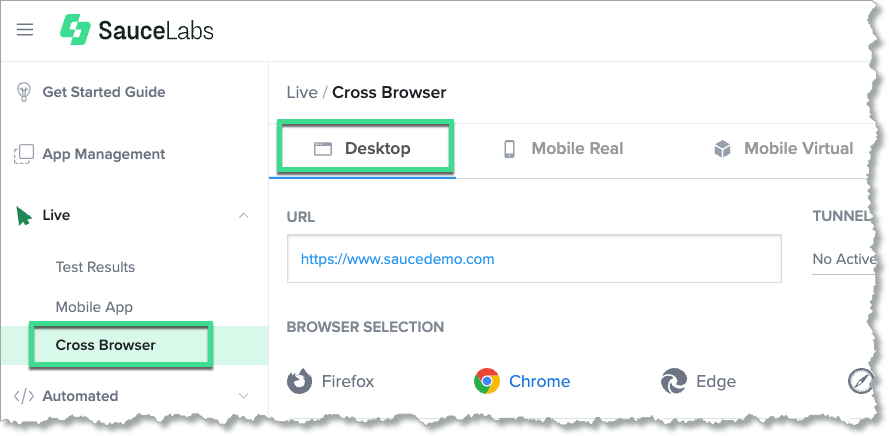
When choosing cross-browser testing tools, look for features such as parallel test execution, support for multiple browsers, integration with CI/CD tools, and the ability to run tests on real devices. Additionally, automation capabilities like auto-waiting and visual testing are crucial for reducing test flakiness and improving test reliability.
QA Wolf
Overview: QA Wolf offers an end-to-end testing service managed by a team of expert QA engineers. It provides scalable, AI-powered test automation, allowing teams to focus on development while ensuring comprehensive test coverage.
TestGrid
Overview: TestGrid provides no-code/low-code test case authoring and management, enabling users to create and execute tests without extensive programming knowledge. It supports a wide range of browsers and devices, facilitating efficient cross-browser testing.
HeadSpin
Overview: HeadSpin offers an intuitive, do-it-yourself platform for testing on real devices, browsers, and operating systems. It provides comprehensive testing capabilities, including performance monitoring and debugging tools, to ensure optimal user experiences across platforms.
Mabl
Overview: Mabl specializes in automated scriptless testing, allowing users to create and execute tests without writing code. It integrates seamlessly with CI/CD pipelines and provides detailed reports to help teams identify and resolve issues quickly.
Endtest
Overview: Endtest offers a platform for creating and executing automated tests with self-healing capabilities. It supports a variety of browsers and devices, ensuring comprehensive cross-browser compatibility for web applications.
Applitools
Overview: Applitools leverages Visual AI for cross-browser testing, enabling users to run functional and visual tests across multiple browsers and devices with a single script. Its Ultrafast Test Cloud renders screens across various combinations instantly, enhancing testing efficiency.
BitBar
Overview: BitBar provides an online testing service that allows testing on more than 2000 different browser, device, OS, and resolution combinations. It supports both live testing sessions and automated tests using frameworks like Selenium or Appium.
Browsera
Overview: Browsera is an online cross-browser testing service that detects visual discrepancies between how different browsers display your website. It provides reports detailing potential cross-browser layout problems, helping developers ensure consistency across platforms.
Browserling
Overview: Browserling is a cross-browser testing tool that performs tests on real browsers running on real computers. It allows testers to capture, save, and share screenshots of their web pages across different browsers, facilitating efficient bug reporting and resolution.
TestingBot
Overview: TestingBot provides a cloud-based platform for automated and manual cross-browser testing. It offers a wide range of browser and device combinations, integrates with popular CI/CD tools, and supports various testing frameworks to streamline the testing process.
What is the difference between Browser Testing and Cross-Browser testing?
Browser testing is broader and can be done in a single browser. Cross-browser testing is a subset of browser testing, focusing specifically on browser compatibility.
| Type of Testing | Definition | Scope | Example |
|---|---|---|---|
Manual vs. Automated Browser Testing
- Manual Testing: Testers manually check the site on different browsers and devices.
- Automated Testing: Uses tools like Selenium, Cypress, Playwright, or BrowserStack to run scripts that test compatibility across multiple browsers.
Why is Browser Testing Important?
- Prevents layout inconsistencies and broken functionalities across browsers.
- Enhances user experience and accessibility.
- Reduces technical issues that could drive users away.
- Ensures compliance with industry standards (e.g., W3C, WCAG).
Types of Browser Testing
- Cross-Browser Testing – Ensures that a website works consistently across different browsers (Chrome, Firefox, Safari, Edge, etc.).
- Responsive Testing – Checks how the website adapts to different screen sizes and resolutions (mobile, tablet, desktop).
- Compatibility Testing – Validates that the website functions properly on different operating systems (Windows, macOS, Linux) and devices.
- Performance Testing – Measures the website’s speed and responsiveness across various browsers.
- Security Testing – Ensures that security vulnerabilities do not vary between browsers.
- Functionality Testing – Verifies interactive elements (forms, buttons, navigation) work as expected.
- UI/UX Testing – Ensures that visual elements (fonts, colors, layout) remain consistent across browsers.
Frequently Asked Questions (FAQs) on Browser Testing Tools
How do automated tests improve the browser testing process?
Automated tests are a significant enhancement in the testing process. They allow for faster execution, more reliable results, and the ability to test across multiple browsers and devices at once. This improves the testing environment by providing repeatable and consistent test results with minimal manual intervention.
What are the benefits of using cloud-based testing platforms for cross-browser testing?
Cloud-based testing platforms like BrowserStack, LambdaTest, and Sauce Labs provide the ability to run tests on real devices and multiple browsers in parallel. This helps eliminate the need for maintaining an extensive local testing environment and ensures more accurate results with real device testing.
How does cross-browser testing ensure consistent user experience across various browsers?
Cross-browser testing ensures that a web application provides a high-quality user experience regardless of the browser or device. It identifies and fixes inconsistencies in layout, functionality, and performance, ensuring your website works seamlessly on all major browsers, such as Chrome, Firefox, Safari, and Edge.
What is parallel testing in browser automation?
Parallel testing allows for running tests across multiple browsers and devices simultaneously. This speeds up the test execution and provides faster feedback, making it an essential feature for teams aiming for efficient testing in continuous integration workflows.
How do automated cross-browser testing tools enhance the testing capabilities?
Automated cross-browser testing tools like Selenium, Cypress, and Playwright offer features such as automatic waiting for elements to load, cross-browser compatibility checks, and easy integration with CI/CD tools. These tools help streamline testing across multiple environments, ensuring that the application is compatible with different browsers and devices.
How does real device testing improve accuracy in browser testing?
Real device testing ensures that you test your web applications on actual devices rather than simulators or emulators. This leads to more accurate results, particularly for mobile applications and cross-browser tests on real devices, eliminating the discrepancies that can occur with virtual environments.
Can I run automated tests for mobile applications on these tools?
Yes, many automated testing tools like WebDriverIO, Cypress, and BrowserStack support web and mobile applications. These platforms offer testing on both desktop browsers and mobile devices, ensuring comprehensive cross-browser and cross-device testing for your application.
How does automated testing support continuous integration and deployment (CI/CD)?
Automated testing tools integrate seamlessly with CI/CD tools such as Jenkins, CircleCI, and Azure DevOps. This allows teams to automatically run tests as part of the build process, ensuring that code changes do not break existing functionality and that test automation is part of the continuous testing pipeline.
What are some challenges in cross-browser testing?
Common challenges in cross-browser testing include browser-specific bugs, compatibility issues with older browser versions, and variations in how browsers render web pages. Automated tools can help mitigate these challenges by providing consistent and reliable testing across various browser versions and operating systems.
How can automated cross-browser testing be implemented in a test automation framework?
To implement automated cross-browser testing in a test automation framework, you need to integrate tools like Selenium, Playwright, or Cypress with your testing scripts. These frameworks allow you to automate the process of testing your web app across multiple browsers by defining the specific browsers and environments in your configuration.
What are the advantages of using automated testing tools for web applications?
Automated testing tools offer several advantages for web application testing, including faster execution of test cases, reduced human error, easy scaling of tests across different environments, and more reliable bug tracking. These tools also help improve testing efficiency by running tests in parallel across different browsers and devices.
Source link
#Top #Browser #Testing #Tools






























