Meta Horizon OS v81 PTC overhauls Quest’s VR home system, replacing all previous environments with a high-quality loft with free locomotion.
What Is the Public Test Channel (PTC)?
The Public Test Channel (PTC) is Meta Quest’s beta release channel. If you opt in, your headset receives a pre-release build of each Quest system software, now technically called Horizon OS, version.
Note that there are often features in the eventual stable version not present in the PTC, and occasionally (but very rarely) features or changes in the PTC don’t make it to the stable version.
Over the past few hours, some testers have started receiving v81 PTC on their Quest headsets and posting their screen recordings to X, showing the new Immersive Home in action.
Immersive Home Overhaul
Horizon OS v81 PTC replaces every legacy VR home environment with a new system called Immersive Home.
Quest 3’s legacy home environments have been criticized for having significantly lower visual quality than Apple Vision Pro’s, and even Pico 4 Ultra’s, giving new headset owners a poor impression of the quality of VR that even mobile chipsets are capable of.
Horizon OS v81 PTC gets rid of them all.
Horizon v81 footage from VR enthusiast Nori.
The new home, referred to in some parts of the OS as ‘Loft’, and elsewhere just ‘Immersive Home’, is a single core environment with four background scenery options: Horizon Central, Midnight, Valley, and Oceanarium.
According to the testers that v81 PTC has rolled out to, including Nori and Luna, the new home is visually much higher quality than the legacy homes. And as can be seen in the screen recordings, its lighting changes based on the background scenery you select.
Horizon v81 footage from VR enthusiast Nori.
Whereas you could only teleport to pre-determined positions in legacy homes, you can freely either teleport or slide around the new home. Further, Meta seems to have unified the home and Horizon Worlds locomotion settings into a system-level World Movement settings tab.
Some Quest developers and enthusiasts have been requesting a system-level locomotion settings system for years now, which they had hoped third-party apps would be able to read via an API. It’s unclear whether this will be the case for the World Movement settings.
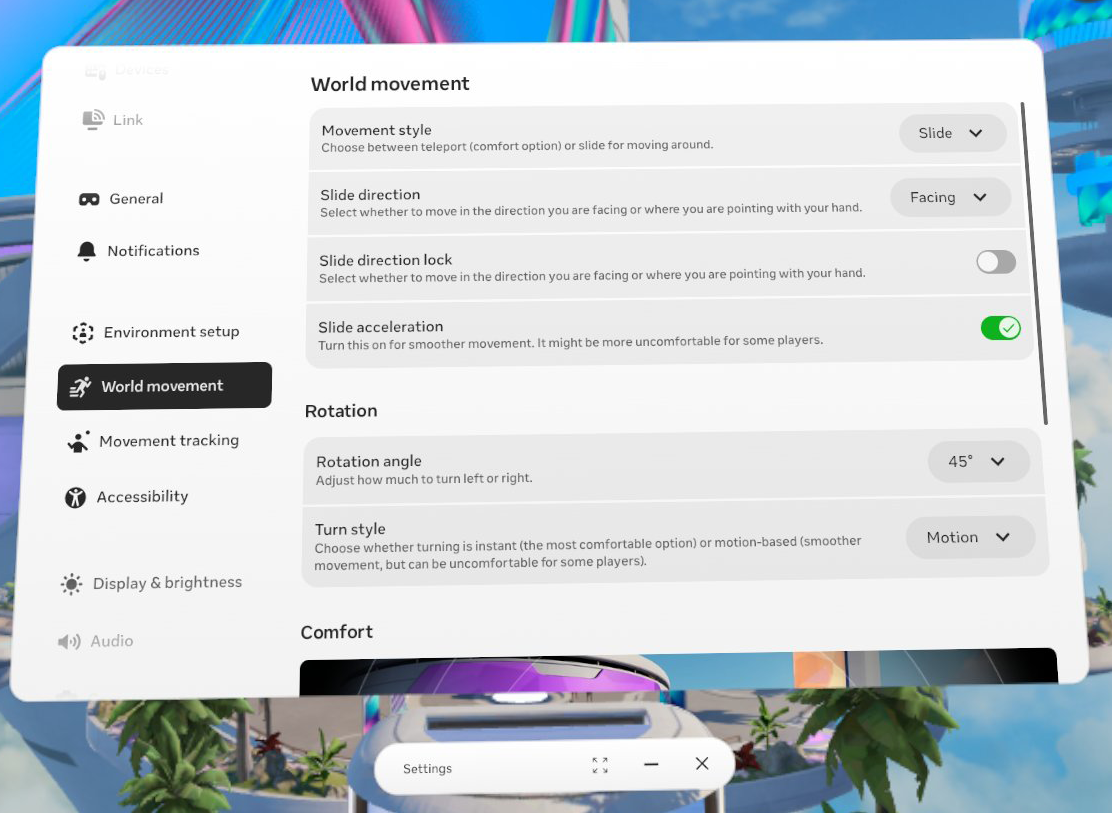
The new home lets you pin 2D windows to its virtual walls by simply dragging and releasing them near a wall – they will then snap on.
There’s also a new Instagram Window home ‘object’ that you can enable, a large virtual photo frame on one of the new home’s walls, which displays images and videos from Instagram, in the same synthetic 3D as the main Horizon OS app. This is the third ‘object’ available, after the Avatar Mirror and Horizon Central Portal.
Horizon OS v81 footage from Luna. Note that the lag is due to running on Quest Pro.
Pin Windows In Passthrough
Window pinning works slightly differently in passthrough, Quest 3’s default home view.
Instead of pinning windows to physical walls, Meta says in passthrough you pin windows in mid-air, by selecting a new ‘Pin’ option on the window’s toolbar. This means the window should persist in this real-world position whenever you’re in passthrough mode.
Meta has updated the documentation for panels on Horizon OS, showing the new Control Bar and confirming that “Follow Me” and “Pin to Space” will be options in the future. https://t.co/4OvEJncQtL pic.twitter.com/P1GB9x30dY
— Luna (@Lunayian) December 15, 2024
VR enthusiast Luna discovered references to the ‘Pin’ option in the code of Horizon OS over a year ago, and even discovered Meta documentation mentioning the feature as far back as December.
Nori and Luna say they don’t yet see this in the current build of Horizon OS v81, but Meta says it will be coming.
‘Navigator’ System UI Now Optional
The Horizon OS UI overhaul, called Navigator, started its initial rollout with Horizon OS v77 in late May, and remains only available to a subset of Quest headset owners as part of a very gradual rollout.
Quest v77 Tests System UI Overhaul & Turning Instagram Photos 3D
Meta is rolling out the Horizon OS interface overhaul to some Quest owners on the PTC, and will bring it to everyone “over the coming months”.
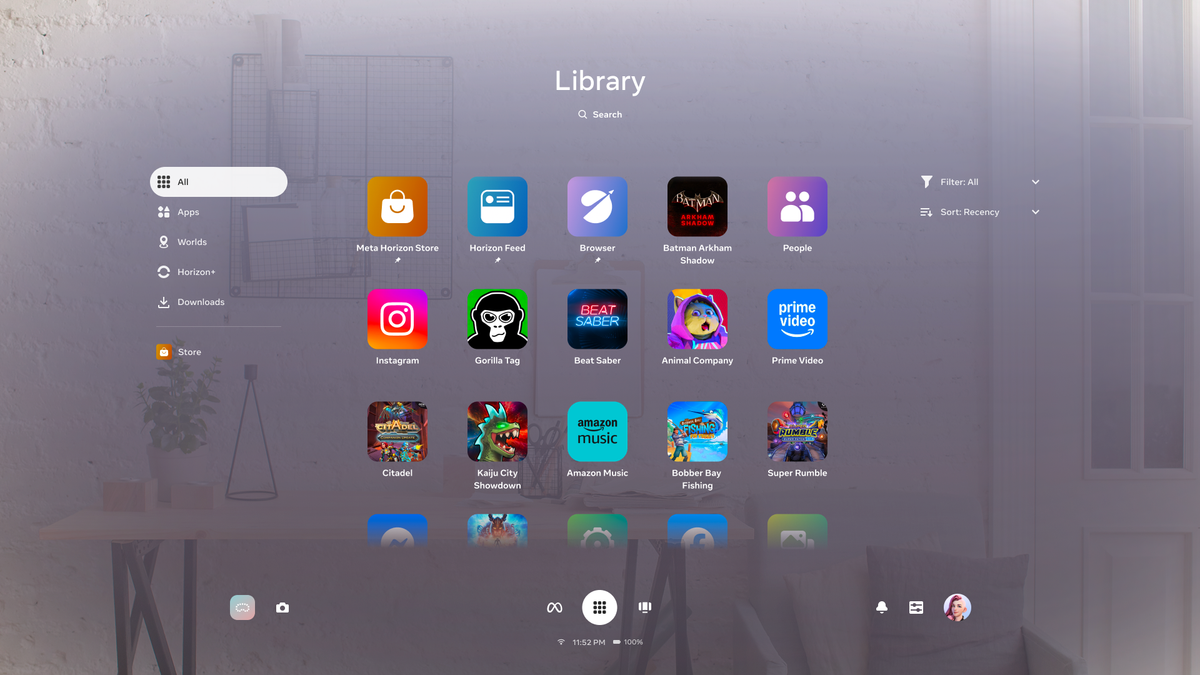
Navigator moves the main system interfaces like Library, Quick Controls, Notifications and Camera into a new large overlay that appears over both immersive and 2D apps, a major improvement from the previous approach of these being in panels that are treated like any other 2D app. It means system interfaces will no longer shift around when opening other windows, and makes it easier to launch new apps. Navigator’s library also allows you to pin up to 10 items, somewhat akin to the start menu on Windows.
When Navigator first launched it had a murky purple-grey background with an oval shape, but this was soon removed.
After One Key Change, Meta’s Quest UI Overhaul Has Gone From Bad To Great
The Quest system UI overhaul launched to testers in May, with key improvements but an ugly semi-opaque grey “cloud” background. Now, Meta has gotten rid of it.
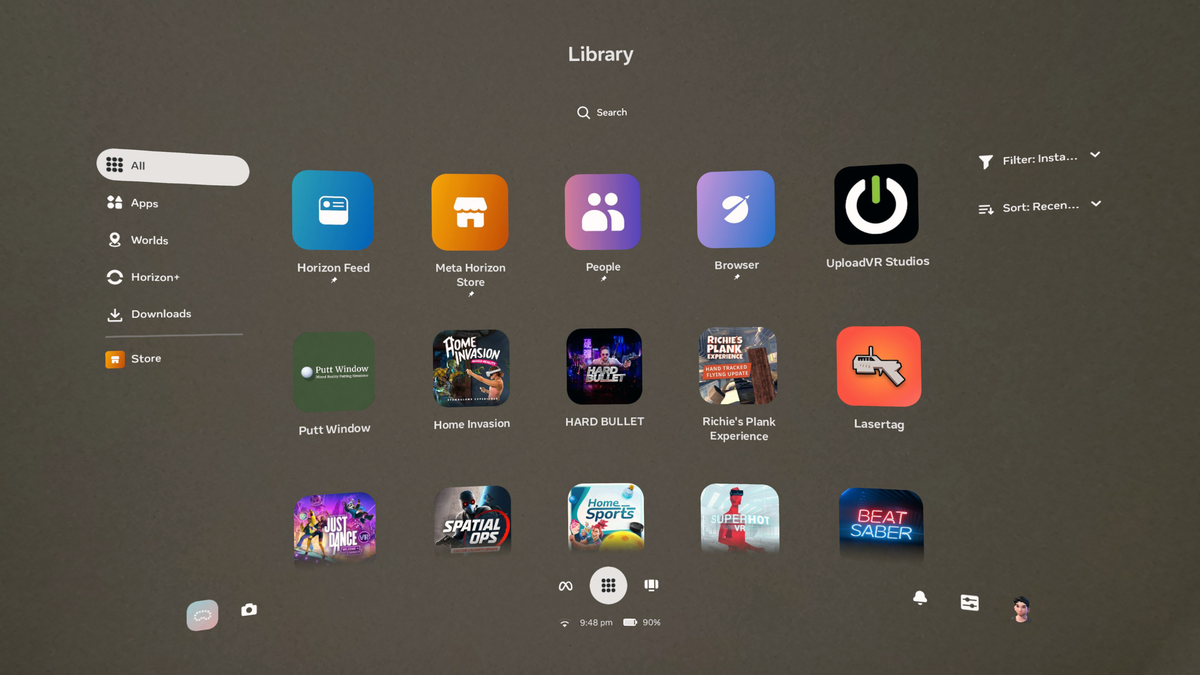
With v81 PTC, Meta says it’s reverting to making the old Universal Menu UI the default for most people “to keep things simple and familiar”.
“While we continue to experiment and improve Navigator, it’s still available”, Meta notes. You can enable it in the Advanced settings.
This suggests Meta feels Navigator isn’t yet ready to replace the traditional Quest UI, and may even hint at the company re-evaluating its VR/MR interface strategy.
Meta says Horizon OS v81 PTC also improves Meta AI on Quest, making it “more accurate and better able to guess what you want it to do”.
For example, when you say “It’s too loud”, Meta AI will turn down the volume, and you can ask it to “go back” if you prefer the previous volume.
Meta AI is also better at constructing browser URLs, so you can ask it to open specific pages on websites, like “search for AA batteries on Amazon”, or “open the imdb page for Chris Hemsworth”.
Meta AI Is Coming To Quest Headsets In The US & Canada
Meta AI is coming to Quest headsets in the US & Canada in August, and it can answer questions about what you’re looking at on Quest 3.
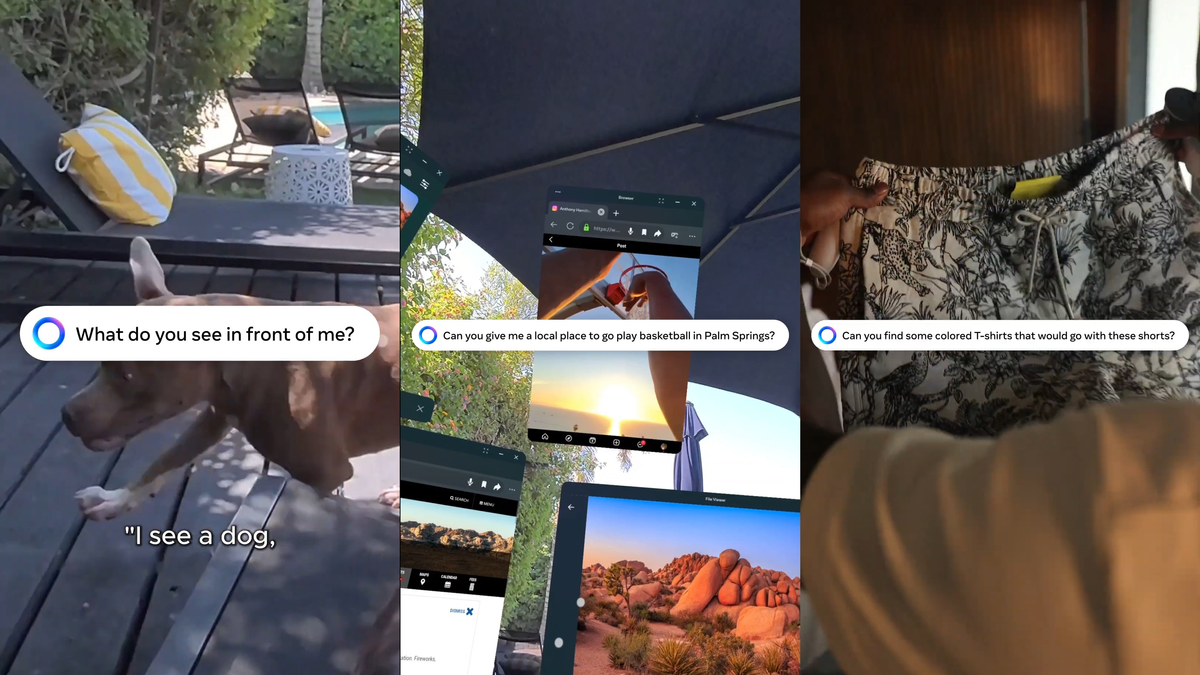
While Meta AI is available on Ray-Ban Meta in all 18 countries where the glasses are sold, on Quest it still appears to be only available in the US & Canada.
Source link
#Quest #v81 #PTC #Overhauls #Home #Improves #Meta






























