The official Windows 11 Remote Desktop of Horizon OS now has aspect ratio options for the virtual monitors and an enveloping visionOS-like Ultrawide Mode.
The Windows 11 integration, a result of Meta and Microsoft’s partnership in XR, arrived as an experimental feature almost a year ago. It lets Quest 3 and Quest 3S wearers mirror their Windows 11 PC with a single tap of a virtual button that appears over the keyboard. The physical monitor turns off and is replaced by a large virtual screen, and you can spawn virtual side screens for a total of three monitors. And these monitors are all windows in Horizon OS, so can be kept open inside VR and mixed reality apps.
Quest 3’s Windows 11 Integration Arrives As Experimental Feature
Quest 3’s seamless Windows 11 integration is now available as an experimental feature in Horizon OS v72.
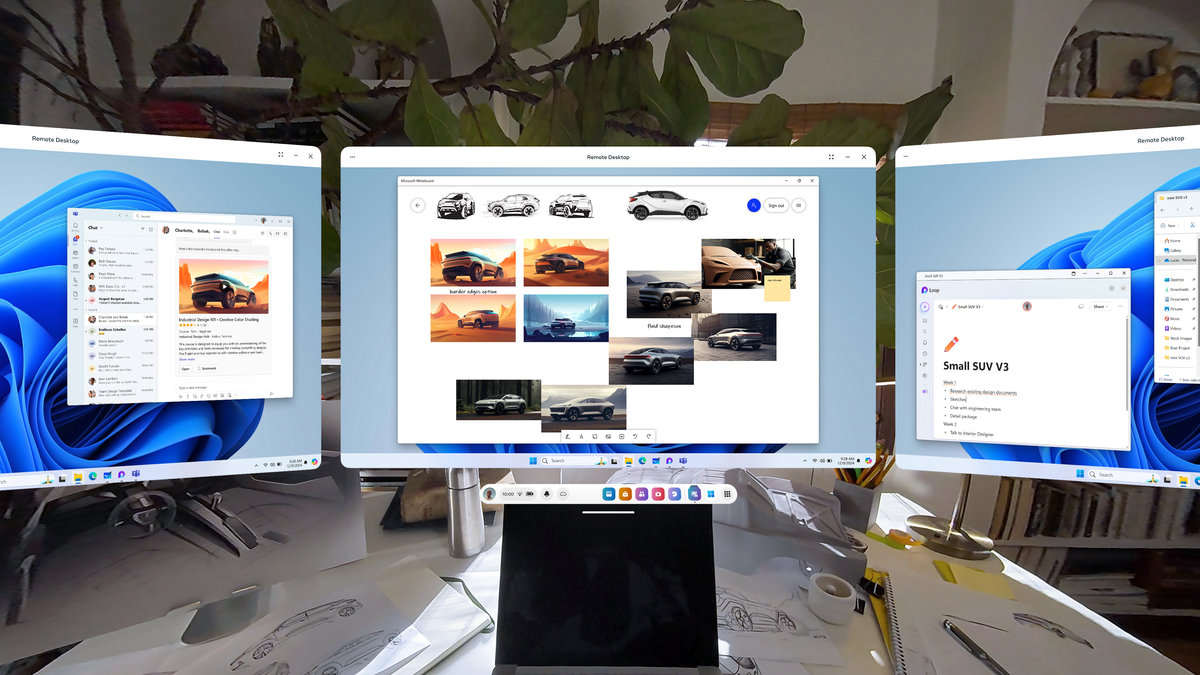
The experience of Meta and Microsoft’s feature, with the floating button and turning off the display, was clearly inspired by the Mac Virtual Display feature of visionOS. And now, the companies seem to be taking inspiration from Apple yet again.
The core difference between the two platforms was that Quest 3 offered you virtual side monitors, while Apple Vision Pro lets you turn your screen into a virtual wide or ultrawide monitor.
Now, Meta and Microsoft are offering you the choice, and have added a new portrait aspect ratio choice too.
visionOS 2.2 Brings Ultrawide Mac Virtual Display
The Wide and Ultrawide modes for Mac Virtual Display have now arrived for all Apple Vision Pro owners in visionOS 2.2.

By default, your virtual monitors are regular 16:9 widescreen, which Meta labels “Compact”. But, as brought to our attention by Luna, you can now set any screen to “Portrait” (3:4) or “Wide” (21:9).
You can arrange your up to three virtual monitors with any configuration of these three aspect ratio choices. So you can, for example, have a 16:9 main screen and a 3:4 side screen, as you can see in the image at the top of the article.
In addition to these choices, there’s also an Ultrawide Mode. Like on the identically labeled option in Mac Virtual Display, Ultrawide Mode turns your single screen into a truly massive curved virtual display that engulfs your horizontal field of view. Only one virtual monitor is supported in this mode, and the window activates the Horizon OS Focus Mode, formerly known as Theater Mode, which lets you adjust the dimming of your background.
Compact, Portrait, Wide, and Ultrawide.
What Meta and Microsoft’s system still lacks, though, is arguably the most important aspect of Mac Virtual Display: its automatic ad-hoc connection. Apple’s feature instantly and automatically creates a direct wireless connection between the Vision headset and the Mac. That means that while you can use Apple Vision Pro to instantly create a massive private wireless display for your MacBook on a plane or train you’d need to use a display cable to do the same with a Quest 3.
Source link
#Quest #Windows #Remote #Desktop #Aspect #Ratio #Setting #Ultrawide #Mode






























