After more than seven years in early access for PC VR, V-Racer Hoverbike recently hit full release and also raced onto Quest, bringing futuristic hoverbikes you control with your body. Read on for my full review.
Speed and Control
If there is one thing V-Racer really nails, it’s a thrilling sense of speed. Before you can rev your engines up to high enough RPMs to achieve it, you’re going to need to master control first. It starts off with a brief, in-menu tutorial, where players learn to enact the various control methods available for the hoverbike. Once I learned how to use either my body, a set of virtual handlebars, or the touch controller’s sticks, the game placed me onto the track for my first solo lap.
I really like how V-Racer lets me position the bike before hitting the track by grabbing it and moving it into a spot that looks and feels natural and aligned perfectly to my seated position. This extra bit of setup before starting a race ensures that I’m always aligned with the bike in a way that’s most comfortable for leaning.
Calibration example captured by UploadVR
There’s a slight learning curve to get up to speed, though, but that’s all part of the appeal. For virtual racers used to playing with a standard gamepad, the first few laps can feel disconnected, and it can feel almost awkward playing this way. However, fighting the urge to default back to the old-school thumbstick method of control sees the rewards in extra immersion really pay off.
Fortunately for players who don’t want the physicality of using their body as the controller, V-Racer supports motion controller-only play too. Better yet, it allows you to blend the control schemes by mixing chest movement and controller inputs and then fine-tuning the range of motion until you figure out what works best. Personally, the hybrid approach of steering the bike by leaning with my upper body and using the controllers for small corrections hit the sweet spot.
PC VR Gameplay captured by UploadVR
The third way you can control the bike, and what I thought at first would have been the most immersive and natural way, is by reaching forward and grabbing the in-game handlebars. In this case, the absence of something tactile and solid to grip onto was missed more than expected. It’s never ideal in VR games to have players grabbing a virtual controller because this can feel off when the stability of the controls isn’t perfect. That becomes very apparent when trying to manipulate something like a virtual HOTAS, steering wheel, or, in V-Racer’s case, handlebars.
Trying to steer the bike with the virtual steering column while using motion controllers left my hands and arms waving around in the air and often had me crossing them when trying to turn, which feels unnatural. A physical handlebar mod for the touch controllers would most likely close that stability gap, though. It’s something I keep thinking about trying to create every time my hands drift through the game, flailing around midair at what feels like 200 miles an hour.
My desktop uses an Intel i9 14900K 24-core processor (up to 6 GHz), 128 GB RAM—Corsair VENGEANCE DDR5 (6400 MHz), and a 24 GB Zotac GeForce RTX 4090 Amp Extreme. This review was conducted using a Meta Quest 3 via Virtual Desktop using Godlike mode. I also used the Yaw 3 motion simulator and bHaptics TactSuit Pro for most of the gameplay.
You can find the minimum and recommended specs on the Steam page.
PC VR Gameplay captured by UploadVR
Sights & Sounds of the Track
Visually, the PC VR version of V-Racer I used for my testing looks great on Quest 3 using Virtual Desktop’s Godlike mode on my 4090. Even at high speeds, tracks retained clarity and detail with no motion blur or object pop-ins that I could see. The graphics looked clean across the variety of track environments the game provides.
On Quest 3 the visuals are good. However, much like other games on the headset, it’s apparent that fidelity and performance are held back by V-Racer supporting the aging Quest 2 hardware. Where the PC version delivers a sharp and blur-free racing experience on Quest 3 using Virtual Desktop or Link, the limitations by catering to the hardware constraints of a Quest 2 show on Quest 3. This appears as a visibly aliased image that looks slightly blurred and shimmering, especially in the distance, which is crucial for racing games where players need to match visual distance cues to acceleration.
Side-by-side graphics comparison between the Steam VR and Quest 3 versions of V-Racer Hoverbike
Performance also suffers slightly on Quest. Hitting speed ramps or coming up on a pack of crowded competitors inside a tunnel often brings visible frame drops which are not present on the PC VR version. While the game still provides an enjoyable ride on both systems, anyone with a gaming PC will get the best experience on Steam.
One area where the Quest version stands apart from its PC VR counterpart is the mixed reality mode that lets you walk around your life-size bike and player and even interact with them through the game’s livery system. You can make custom decals as well as paint your bike and perform other visual modifications. Seeing the hoverbike filling the floor of my studio at real size is thrilling. Being able to customize and decorate it is more satisfying than I anticipated.
Gameplay captured by UploadVR on Quest 3
V-Racer’s soundtrack also ramps up my sense of excitement as the hoverbike’s engine roars and the wind howls while I’m rocketing across the asphalt. The in-game music is pumping and drives momentum but never steps so far forward into the soundstage that you lose that vital hum of the bike or the sound of hearing a rival’s engine closing in from behind. Details like this are crucial, especially when driving at top speeds in virtual reality, where every ounce of visual or auditory feedback counts.

Modes for Every Mood
V-Racer gives you plenty of ways to play. I’ve spent a good chunk of my playtime in Career mode. This is where you rise through a series of leagues, unlocking new bikes, suits, and custom skins as you progress. The gradual ramp-up in AI difficulty keeps things interesting, and working toward the next upgrade through winning races feels satisfying.
Beyond career mode, there are time trials and weekly challenges where players go for that next fraction of a second off their best lap times while competing against global leaderboards and ghost riders from across the world. You feel like you’re always up against someone, even if playing the game solo. Combat races really crank up the chaos, and every power-up adds a tactical edge, providing a real sense of satisfaction when landing a clean missile shot or ducking under a barrage of explosions right before a hairpin turn. There is also a Survivor mode, where the last racer is eliminated each lap. That’s where the tension really breaks through and anxiety sets in every time the field shrinks.
If you’re not feeling competitive or don’t like multiplayer, free play mode is where you’ll likely spend most of your time in V-Racer. This lets you set the pace and pick your next track, tweak conditions, and practice or just soak in the game’s vibes without any pressure. No matter your mood, there’s a way to play that fits.
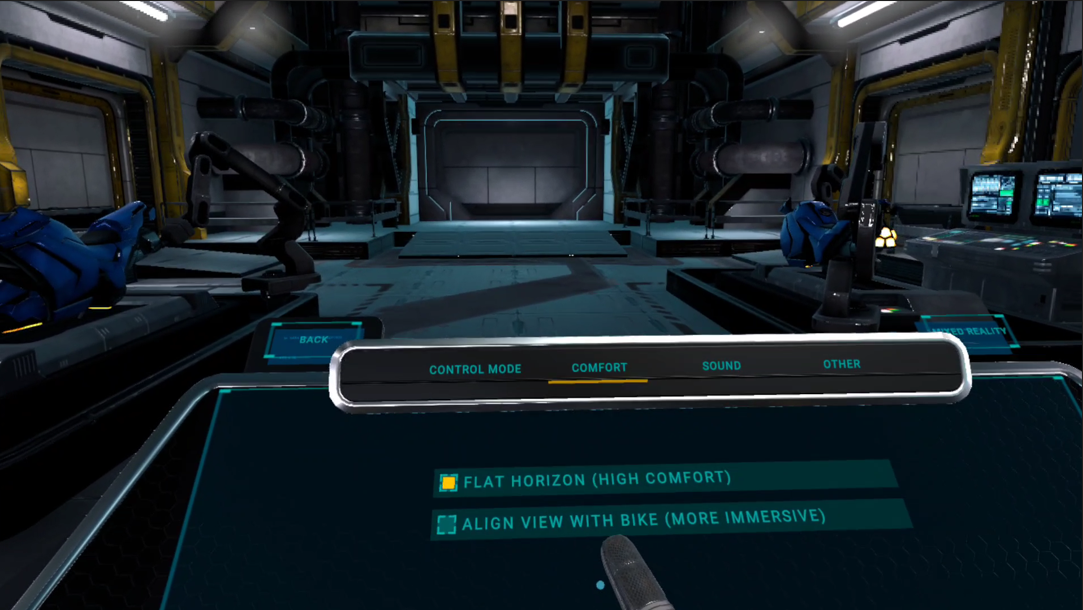
Is it a comfortable ride? For me, that’s hard to tell because I have very strong VR legs after over 26 years of exploring strange new virtual worlds. For some people, racing sims are known to quickly cause VR motion sickness due to a sense of extreme acceleration and turning while in the simulated vehicle.
V-Racer offers an internal comfort option that levels the ground to the player’s view, minimizing shifts in the track elevation. With its body-leaning control system, V-Racer has the potential to be a more comfortable experience since the vestibular and ocular systems are better aligned with the visual cues inside the headset due to the physical motions the player is undertaking in sync with the game.
Meta rates V-Racer Hoverbike as moderate on their comfort scale, so we advise caution to those who might already be prone to motion sickness when playing this game.
The Full Dive Hoverbike Racing Experience
Since I own a Yaw 3 motion simulator and bHaptics gear, I wanted to take this experience a bit further down the immersion rabbit hole. Feeling every little bump and change in elevation on the tracks synced up perfectly in time with the virtual images the headset delivers is magical. It provides a subtle sensation you just don’t know you’re missing until you play V-Racer or other racing games in a simulator with full motion support while wearing the bHaptics TactSuit Pro.
PC VR Gameplay captured by UploadVR
Getting that kickback from extreme acceleration across my body really amps up the feeling of speed. Things like bumping another player or the track’s side walls, as I did so many times during my testing, take this experience to a deeper level of immersion. That causes me to feel internal physical sensations like my stomach and muscles tightening, much like they would in the real world if I was about to crash a motorcycle at 200 MPH. These are sensations I do not feel when playing V-Racer or other driving games outside the motion rig and haptics gear.
The feeling you get when all of your senses start firing off all at once in the chair is exhilarating and unmatched by anything for me so far, besides doing these activities in actual reality. Of course, not everyone reading this can afford or has the space for a setup like this in their own homes. With the resurgence of VR arcades and attractions, I encourage you to seek any place where you can experience the difference adding immersion-enhancing technologies like these to VR gaming brings to the sense of realism and presence felt while playing.

V-Racer Hoverbike Review – Final Verdict
Overall, V-Racer Hoverbike delivers a VR racing game that feels fast, tactical, and physically engaging. It’s a worthy step forward for the futuristic-racer genre, with innovative leaning mechanics taking players deeper into the action and making them feel like they’re in control. Add in customizable content and the smart design choices that make every race more thrilling than the next, and you have the makings of a solid racer that delivers a nice rush of adrenaline every time you play.
I sincerely hope that VertexBreakers takes the time to give V-Racer Hoverbike the Quest 3 overhaul it deserves. It’s identical content-wise but you’ll take a small hit with graphics fidelity or performance. If you have the ability and are ready to hit the track right now, the PC VR version delivers all the same great gameplay with more fidelity and fewer performance-killing potholes along the track. A PlayStation VR2 edition is also coming, so whichever way you decide to play, V-Racer Hoverbike provides a fun experience.

UploadVR uses a 5-star rating system for our game reviews—you can read a breakdown of each star rating in our review guidelines.
Source link
#Perfect #Blend #Speed #Motion #Haptics






























